How To Make Rounded Corners On Images
Design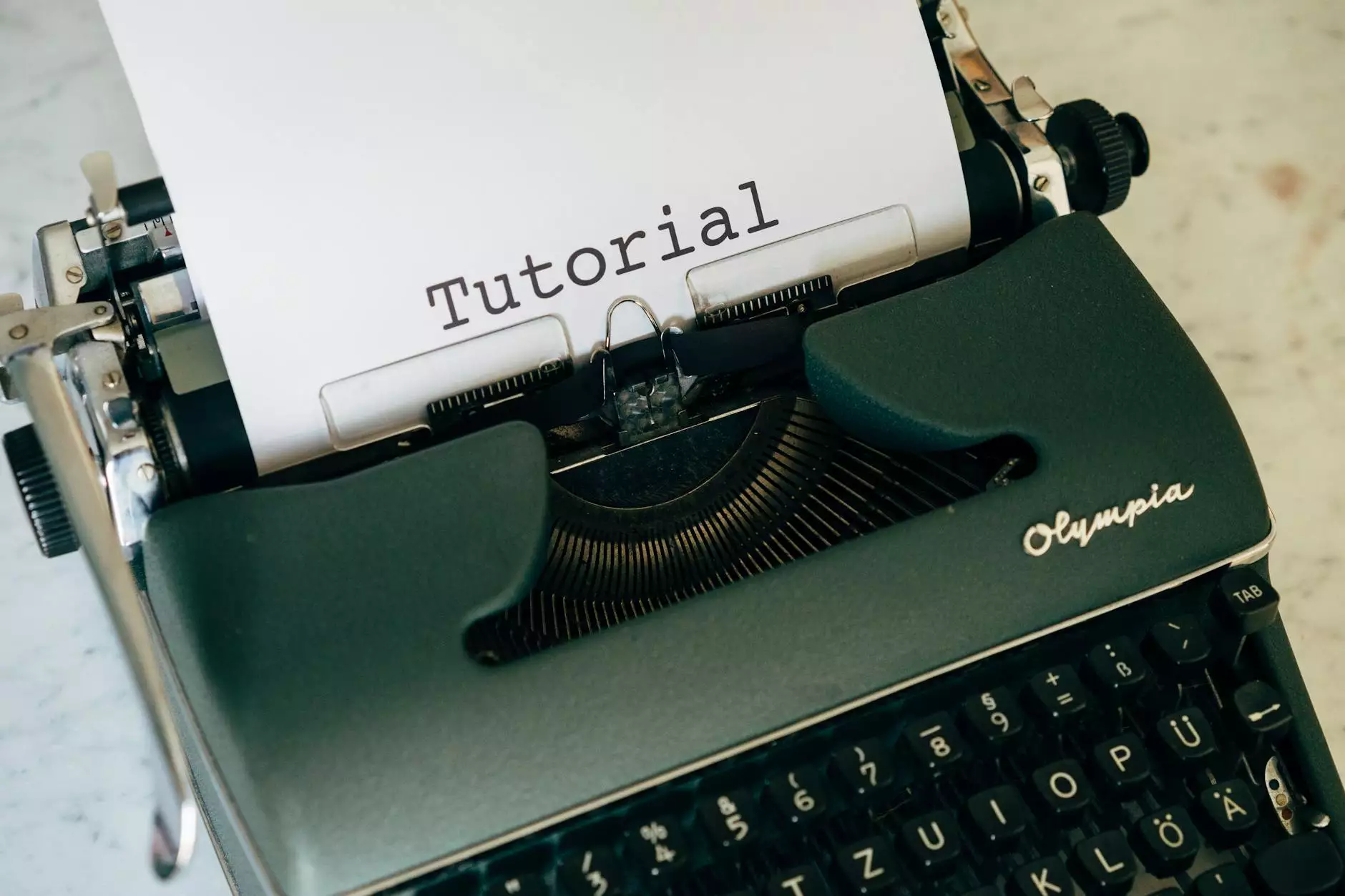
Introduction
Welcome to Praiseworthy Consulting's guide on how to make rounded corners on images. In this comprehensive tutorial, we will walk you through the step-by-step process of achieving rounded corners on your images to enhance their visual appeal and make them stand out from the crowd.
Why Rounded Corners Matter
Rounded corners have gained significant popularity in web design due to their ability to soften the edges of images and create a more visually pleasing experience for website visitors. This design element adds a touch of elegance and modernity to your website, making it more attractive to users.
The CSS Approach
To achieve rounded corners on your images, one of the most commonly used methods is CSS (Cascading Style Sheets). With CSS, you can easily modify the border properties of an image to create rounded corners. Here's how:
Step 1: Select Your Image
Firstly, choose the image you want to apply rounded corners to. It could be a product photo, a profile picture, or any other image you wish to enhance.
Step 2: Add CSS Styling
Next, open your HTML file and locate the CSS section. If you don't have a separate CSS file, you can add the following code within the head section of your HTML file:
.rounded-image { border-radius: 20px; /* Adjust the value to modify the degree of rounding */ }Step 3: Apply the CSS Class
Now that you have defined the CSS styling, you need to apply it to your image. To do this, locate the HTML img tag for your selected image and add the "rounded-image" class to it. Here's an example:
Alternate Approaches
In addition to the CSS method described above, there are other ways to achieve rounded corners on images, depending on your specific requirements and preferences. Some alternate approaches include:
Using Image Editing Software
If you have image editing software such as Adobe Photoshop or GIMP, you can manually round the corners of your images before uploading them to your website. This method provides more flexibility and precision in shaping the corners according to your desired specifications.
jQuery Plugins and Libraries
If you are utilizing jQuery or other JavaScript frameworks, there are various plugins and libraries available that allow you to apply rounded corners to images dynamically. These resources offer additional customization options and can be particularly useful if you want to implement rounded corners on multiple images throughout your website.
Conclusion
In conclusion, adding rounded corners to your images is an effective way to enhance the visual appeal of your website. As we have seen in this guide provided by Praiseworthy Consulting, there are multiple methods to achieve this effect, such as using CSS or leveraging image editing software and JavaScript libraries. Select the approach that best suits your needs and start transforming your images with rounded corners today!
About Praiseworthy Consulting
Praiseworthy Consulting is a leading consulting and analytical services provider in the Business and Consumer Services industry. We specialize in delivering cutting-edge solutions to help businesses optimize their operations, improve their decision-making processes, and achieve long-term success. With our team of industry experts and bespoke services, we have a proven track record of driving innovative strategies and delivering tangible results for our clients. Contact us today to learn more about how we can elevate your business to new heights!




