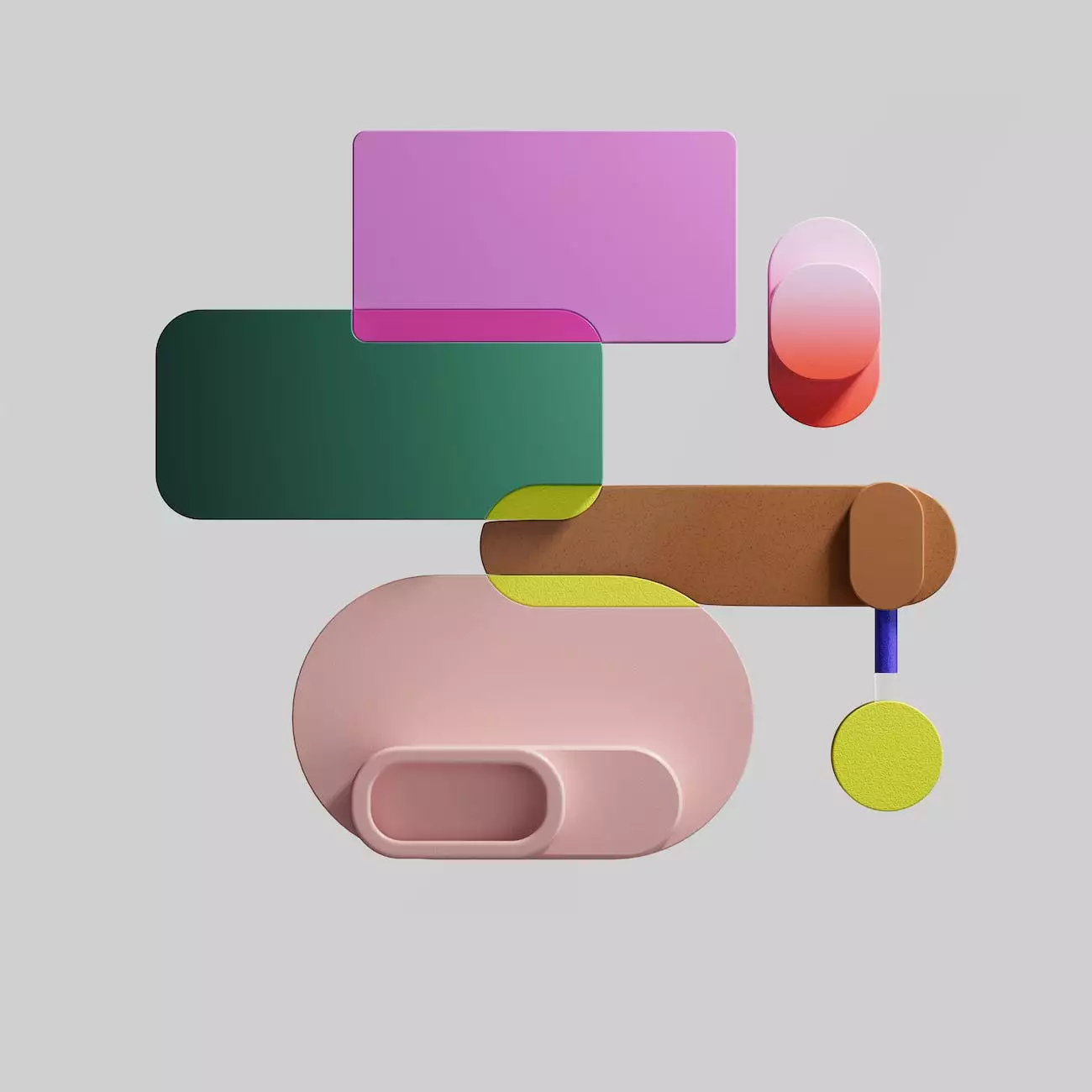How To Submit A Reconsideration Request To Google
SEO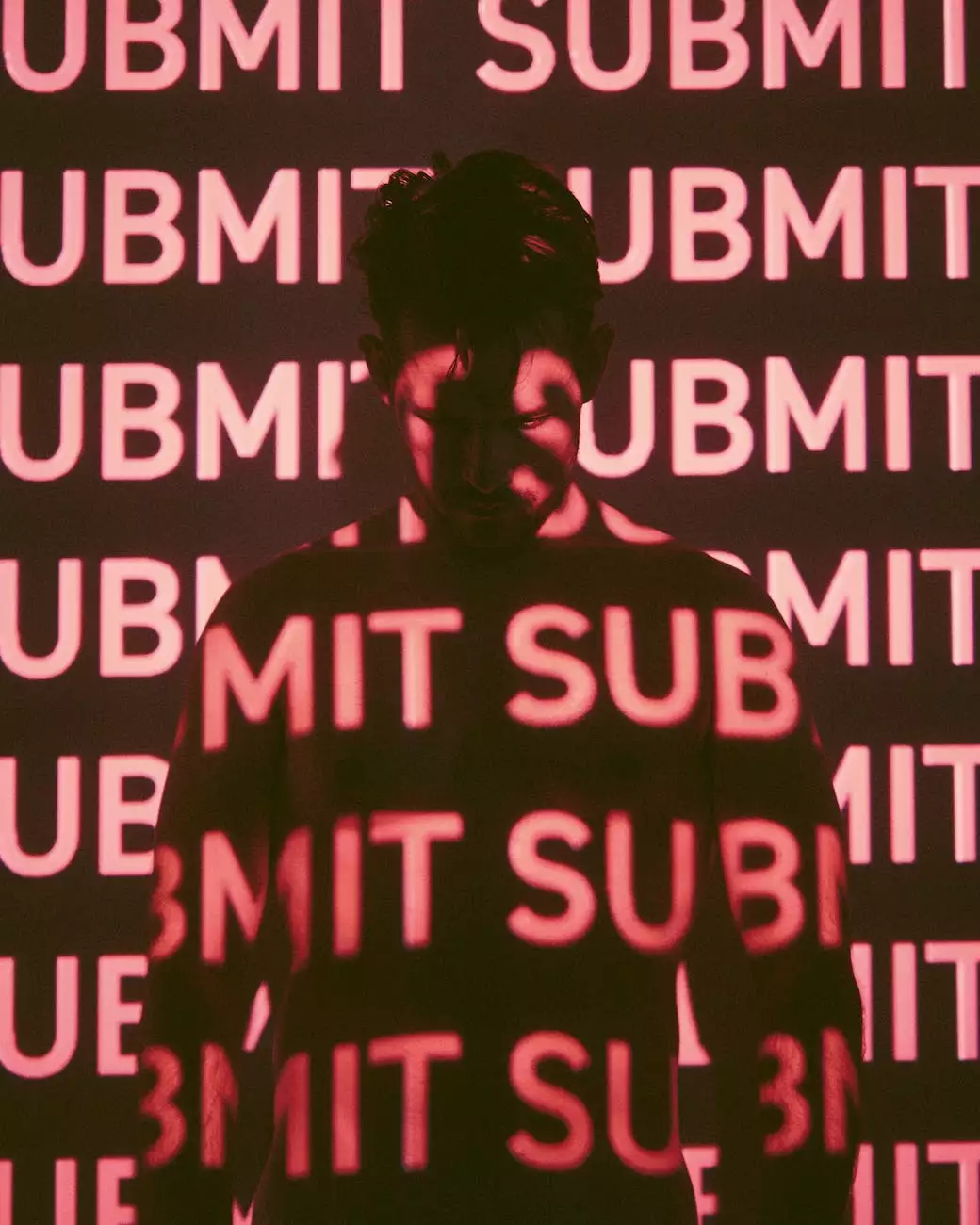
Introduction
Welcome to Praiseworthy Consulting, the leading experts in Business and Consumer Services - Consulting & Analytical services. In this comprehensive guide, we will walk you through the process of submitting a reconsideration request to Google, helping you improve your website's search ranking and regain lost visibility.
Why Submit A Reconsideration Request?
If your website has been hit with a Google penalty, whether manual or algorithmic, it can negatively impact your search visibility, organic traffic, and ultimately your business success. Submitting a reconsideration request allows you to communicate with Google, explaining your efforts to rectify any issues and requesting a review of your website to regain lost rankings.
The Reconsideration Request Process
Submitting a reconsideration request requires careful planning and execution. Follow these essential steps to increase your chances of a successful reconsideration:
Step 1: Identify The Penalty
Before submitting a reconsideration request, it's crucial to identify the exact penalty affecting your website. Google penalties can be manual, where a Google employee manually reviews and penalizes your site, or algorithmic, where your site is impacted by an algorithm update. Understanding the penalty will help you address the specific issues causing the penalty.
Step 2: Perform A Comprehensive Website Audit
To rectify the penalty, you need to conduct a thorough website audit. This audit involves analyzing various aspects of your website, including content quality, on-page optimization, technical SEO, backlinks, and more. Identify any potential issues and prioritize addressing them.
Step 3: Make Necessary Changes
Based on the findings of your website audit, start making the necessary changes to address the identified issues. Improve content quality, optimize meta tags, fix broken links, remove low-quality backlinks, and ensure your website meets Google's guidelines. Remember, the quality of your changes is crucial for a successful reconsideration request.
Step 4: Document Your Efforts
Before submitting the reconsideration request, it is important to document all the changes you have made to your website. This documentation serves as proof to Google that you have genuinely addressed the issues causing the penalty. Take screenshots, keep a log of changes made, and gather any supporting evidence.
Step 5: Craft An Effective Reconsideration Request
The reconsideration request itself should be well-crafted and concise. Provide a detailed explanation of the actions you've taken to rectify the issues, showcasing your commitment to quality and compliance with Google's guidelines. Be honest, transparent, and avoid any attempts to manipulate the system. It is crucial to take responsibility for any violations and demonstrate your commitment to future compliance.
Step 6: Submit The Reconsideration Request
Once you've prepared your reconsideration request, log in to your Google Search Console account and submit the request through the appropriate section. Double-check that all necessary information has been provided accurately. After submission, be patient as Google reviews your request - the process can take time.
Tips For A Successful Reconsideration Request
While the reconsideration request process may seem daunting, following these expert tips will help improve your chances of a successful outcome:
- Be thorough: Leave no stone unturned during your website audit and make sure to fix all identified issues.
- Quality over quantity: Focus on delivering high-quality content and experiences to your users, rather than relying on manipulative tactics.
- Follow Google's guidelines: Stay up-to-date with Google's Webmaster Guidelines and ensure your website complies with them.
- Be patient: The reconsideration process takes time, so be patient and allow Google to thoroughly review your request.
- Provide documentation: Include detailed documentation of the changes made to your website to support your reconsideration request.
- Stay proactive: Even after resolving the penalty, continue monitoring your website and proactively address any potential issues to maintain a healthy online presence.
Conclusion
Submitting a reconsideration request to Google is an essential step in recovering your website's search rankings. At Praiseworthy Consulting, we help businesses like yours navigate the complex world of SEO and improve their online visibility. Follow the steps outlined in this guide, employ our expert tips, and submit a well-crafted reconsideration request to regain lost rankings and propel your business forward.