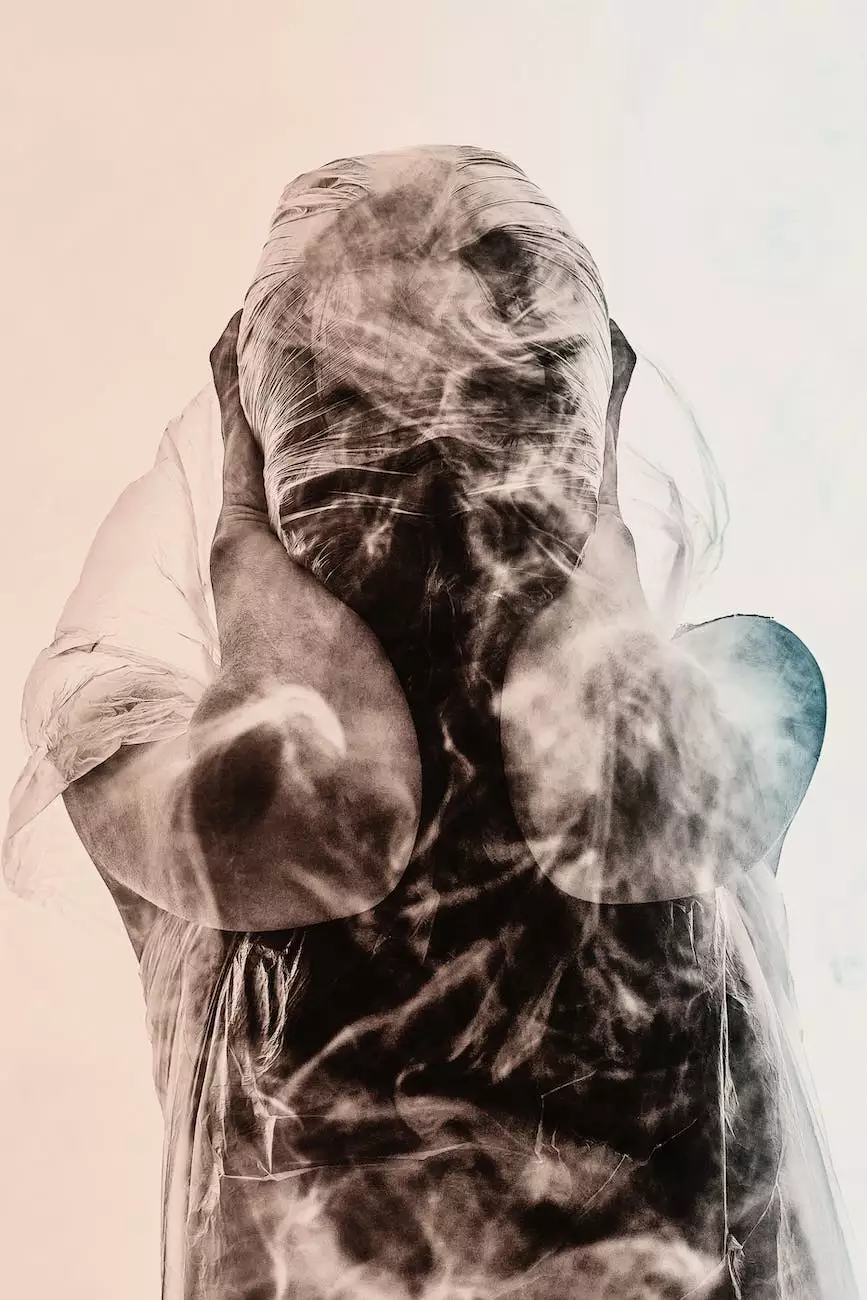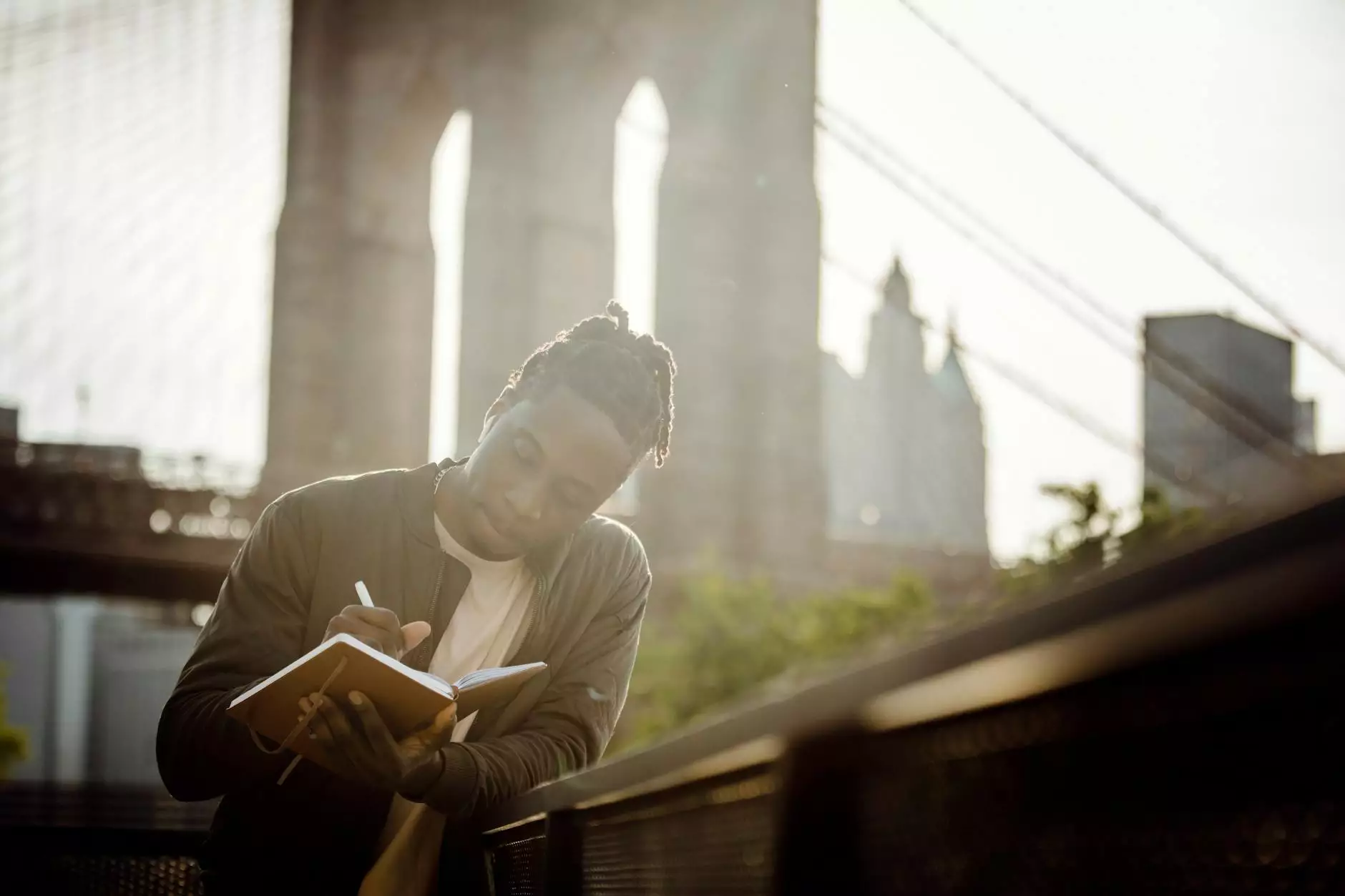How To Reduce Images Sizes...Speed Up Your MSP Website
Blog
Introduction
Welcome to Praiseworthy Consulting, your go-to resource for expert advice on optimizing your MSP website. In this comprehensive guide, we will explore the importance of reducing image sizes, discuss various techniques to achieve this, and provide actionable steps to speed up your website. As a trusted provider of consulting and analytical services in the business and consumer services industry, Praiseworthy Consulting is committed to helping you achieve optimal performance for your website.
Why Reduce Image Sizes?
Reducing image sizes is crucial for improving the overall performance and speed of your MSP website. Large image files can significantly slow down your site's load time, leading to a poor user experience and potentially causing visitors to leave before exploring your valuable content. By optimizing your images, you can enhance user engagement, reduce bounce rates, and improve your website's search engine rankings.
Techniques to Reduce Image Sizes
1. Compression
One of the most effective ways to reduce image sizes is through compression. Compression algorithms remove unnecessary data from image files, resulting in smaller file sizes without a noticeable loss in quality. There are several tools and software available that allow you to compress images without compromising visual appeal. Praiseworthy Consulting recommends using popular tools such as Adobe Photoshop, TinyPNG, or JPEGmini for optimal results.
2. Image Format Optimization
Choosing the right image format can also significantly impact file sizes. There are three common image formats used on the web: JPEG, PNG, and GIF. Each format has its own strengths and ideal use cases. JPEG is best suited for photographs and complex images, PNG is great for images with transparent backgrounds or sharp lines/edges, and GIF is preferable for animated images. By selecting the appropriate format for each image, you can further reduce file sizes without compromising quality.
3. Image Dimensions
Another key consideration is the dimensions of your images. It's important to resize your images to match the required display size on your website. Many MSP websites use responsive design, meaning images adjust to fit various screen sizes. By resizing and optimizing images specifically for your website's layout, you can prevent unnecessary resizing on the frontend, resulting in faster load times and improved performance.
4. Lazy Loading
Lazy loading is a technique that allows images to be loaded only when they are visible within the user's viewport. By implementing lazy loading, you can significantly improve initial page load times, as images below the fold or initially hidden are not loaded until users scroll to them. This technique is particularly useful for MSP websites with numerous images or long-scrolling pages.
Actionable Steps to Speed Up Your MSP Website
1. Audit Current Image Sizes
Begin by assessing the current image sizes on your website. Identify any large files that can be compressed or resized without sacrificing quality. Use tools like GTmetrix or Google PageSpeed Insights to analyze your site's performance and identify areas for improvement.
2. Implement Compression and Optimization
Once you've identified the images that need optimization, start compressing them using the recommended tools mentioned earlier. Experiment with different compression settings to find the optimal balance between file size and visual appeal. Additionally, ensure you're using the appropriate image format for each image type to further reduce file sizes.
3. Resize Images for Responsive Design
If your MSP website utilizes responsive design, make sure to resize your images accordingly. Take into account different breakpoints and screen sizes to determine the ideal dimensions for each image. By doing so, you'll eliminate unnecessary resizing and improve load times across various devices.
4. Implement Lazy Loading
Lazy loading can be implemented using JavaScript libraries such as Lazyload or Intersection Observer API. Consult with your web developer or utilize plugins compatible with your content management system (CMS) to seamlessly add lazy loading functionality to your MSP website. Streamlining image loading optimizes user experience, especially for visitors with slower internet connections.
Conclusion
Optimizing your MSP website by reducing image sizes is pivotal for enhancing user experience, improving performance, and achieving higher search engine rankings. Praiseworthy Consulting, a leading provider of consulting and analytical services, has provided you with valuable insights into the importance of image optimization and practical steps to implement it successfully. By following the techniques outlined in this guide, you'll be well on your way to a faster, more efficient MSP website. Remember, for all your consulting and analytical needs, Praiseworthy Consulting is here to assist you every step of the way.